6 Google Analytics Tools You Need To Be Using
Free Tools to Improve Your Digital Marketing Prowess
Google Analytics is one of the best free tools that you can arm yourself with when you’re trying to understand why your website visitors act the way they do. Any business owner should be able to speak to what’s happening on their website. Even if you have seasoned professionals managing your digital marketing, it’s still a good idea to have a general understanding for yourself. Here are 6 Google Analytics tools you need to be using.
-
IP Filtering
This is one of those tools that’s buried within the admin side of Google Analytics and is probably one of the more important things to set up right away if you haven’t already. Google lets you enter and filter out any IP addresses that you, your team, or your agency uses so they won’t affect your data, providing the cleanest stats possible. If you haven’t filtered out your IP addresses, it could be greatly skewing your data in a negative way. Your website might look like it’s getting 300 visits each week, but in reality, it could be your employees using your website as a resource. Filtering out these IPs assures your traffic is reported accurately.

-
Goals and Events
Every business sets goals for the week, month, quarter, or year. For goals that are tied to the website, Google Analytics makes it incredibly easy to create and track Goals or Events. In a few clicks, you’re able to see:
- How many people reach checkout but abandon their cart
- The number of users that click to call a specific location
- How many users visit your blog and read at least two posts
- The number of visitors who visit at least four web pages

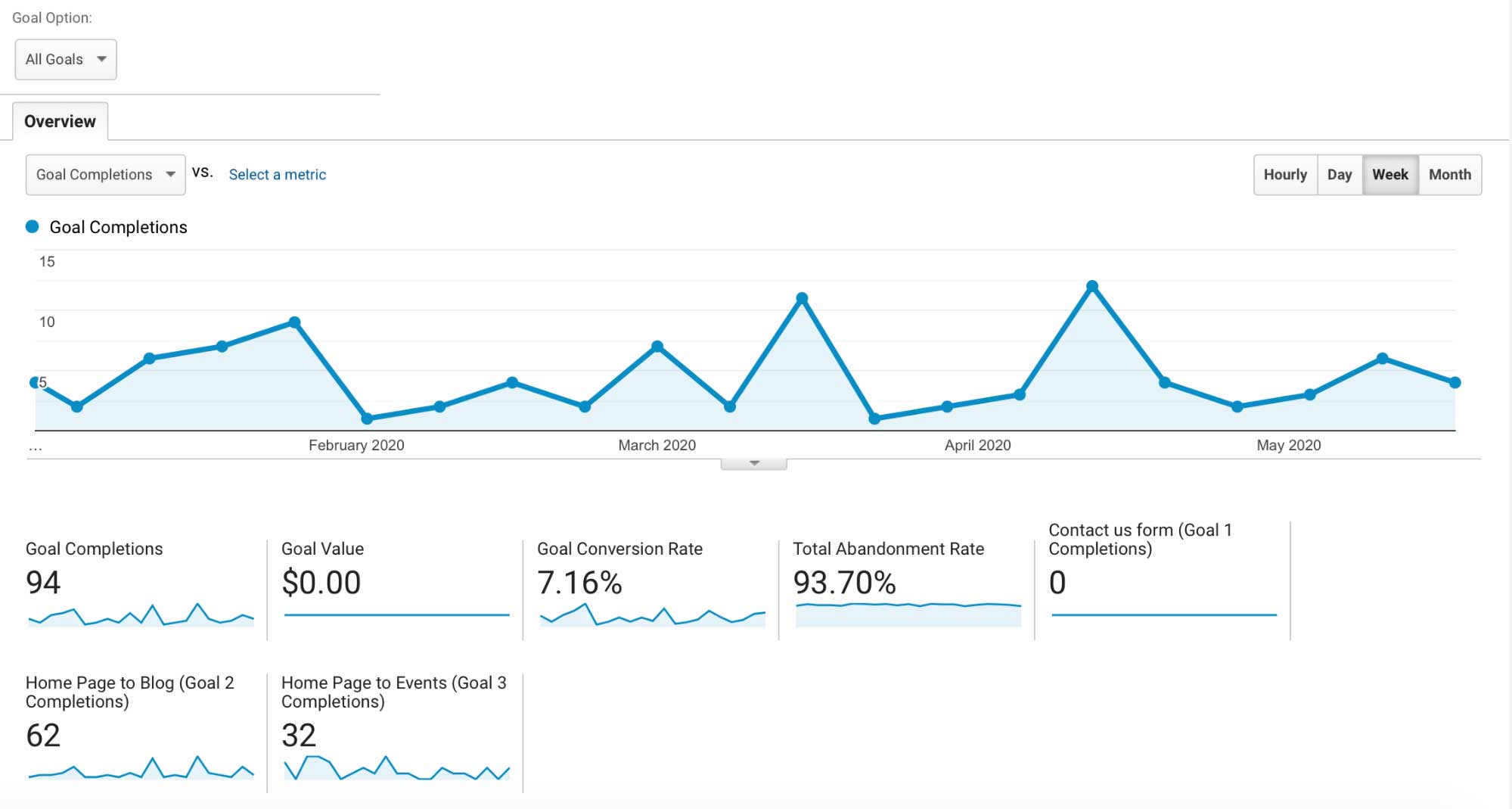
-
Goal Funnels
Some goals can be as straightforward as a click, but for others that can have multiple steps, funnels are a great tool. Say you have a goal set up for a consumer to visit their cart, the funnel will show you what web pages led to them going to their cart, and if some users didn’t follow through with the purchase, it shows you where they fell off and what page they went to after (or if they left the site).

-
Date Range Comparison
This is another simple but amazingly informative feature of Google Analytics. Want to know how your latest social media campaign has affected website traffic? Go to your traffic report, compare the current week to the previous week, and take a look! You can even see if your goal conversion rate improved from your recent burst of traffic. Google Analytics lets you filter your data on any report to compare month-over-month, year-over-year, or a custom date range spanning “n” months or years.
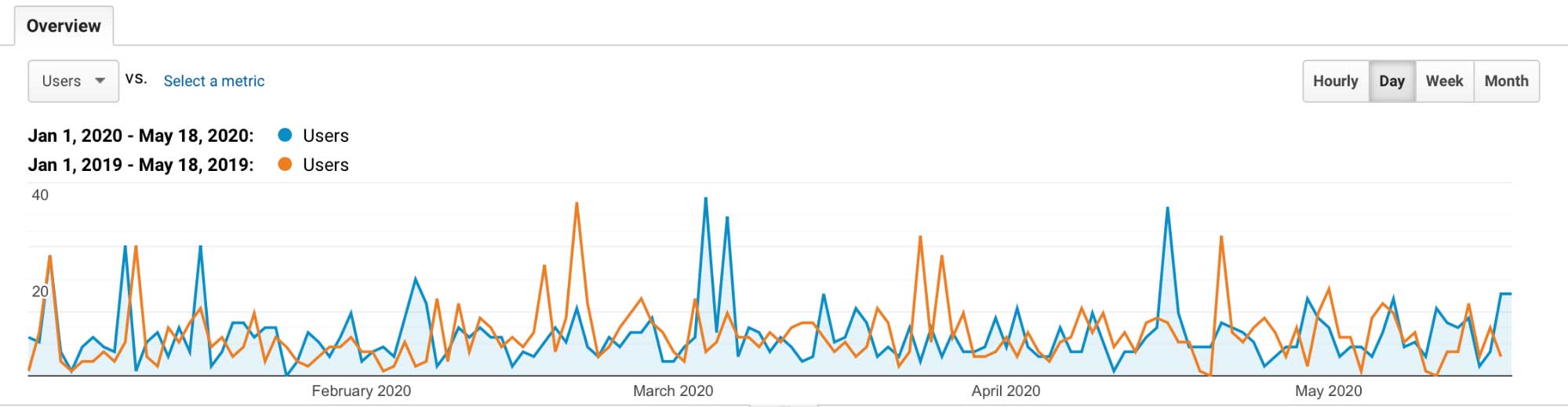
-
Keyword Sources
Want to know how people are getting to your website from search engines? Google Analytics provides a simple list of keywords that people search before they end up on your site. The majority of keywords will likely be filtered out based on Google’s privacy policy, but it can still be helpful. Sometimes it’s just your company name or industry, but other times it can be a great source of what you should be putting SEO efforts towards. You can take some keywords from this list and make sure they’re used strategically on your website or maybe even devote an entire blog to them.

-
Page Analytics by Google: Google Chrome Plugin
If you are more of a visual person who needs help bringing bar charts and data tables to life, let me introduce you to your new favorite tool: the Page Analytics plugin for Google Chrome This gem allows you to lay click-data on top of any of your web pages. Anything “clickable” on one of your web pages is highlighted, along with a few key metrics shown across the top. If you only want to see data from certain segments of users, that’s possible too! There are tons of paid versions of this type of tool that will give you even more in-depth information, but this is a great jumping-off point to learn more about consumer behavior on your website.
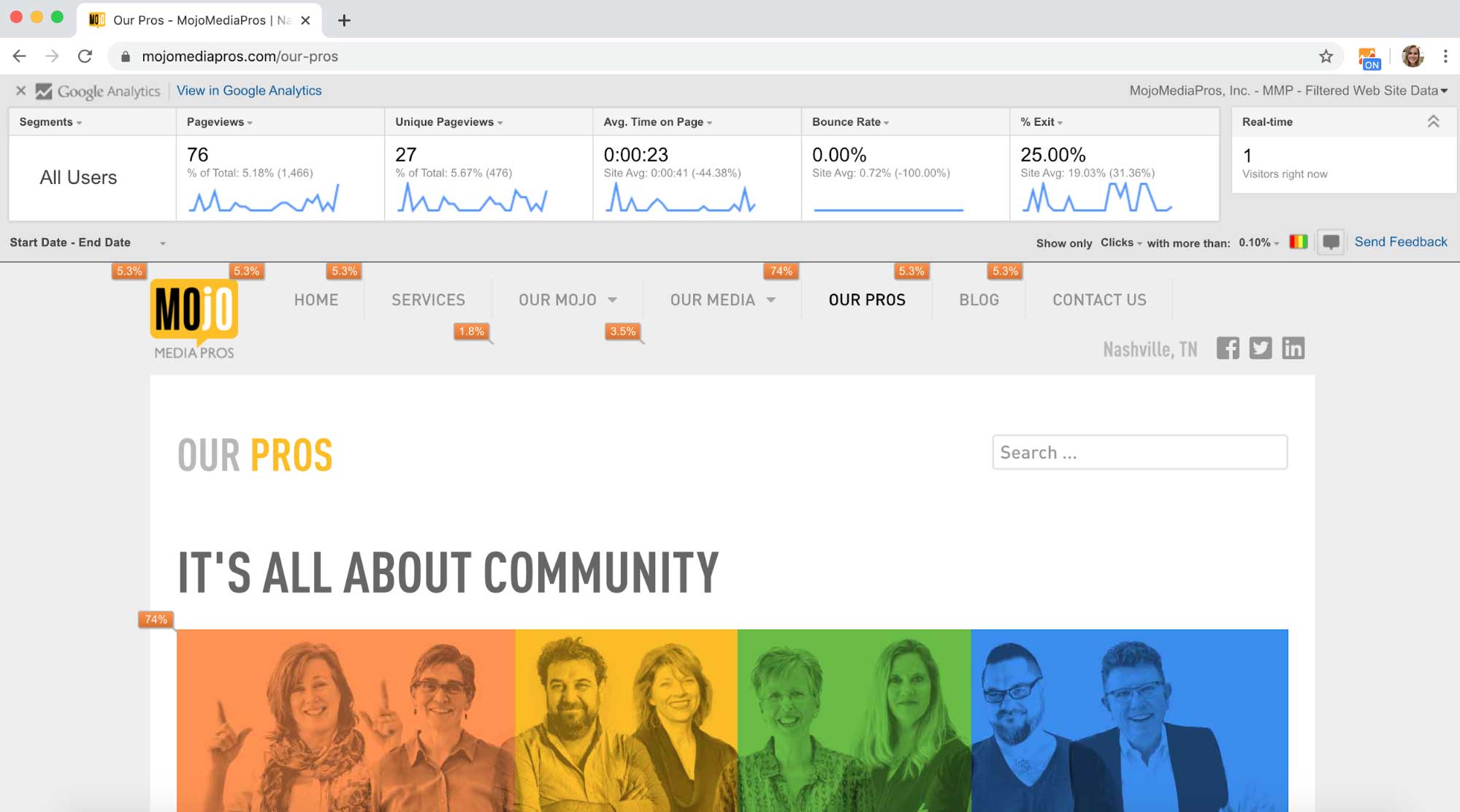
Wrap up
The six Google Analytics tools we covered, only scratch the surface of what this free analytics program can do! Knowledge is power, and that’s especially true when it comes to knowing how your consumers behave on your website. Once you get familiar with the tools mentioned above, you’re sure to gain invaluable insights about your website.


